eStatements
Ready to switch? Discover the benefits of CardWise and eStatements.
Manage your credit card securely and conveniently with CardWise—a digital account management platform designed to give you control with simplicity and ease.
Why use CardWise?
-
24/7 Access: Manage your account anytime through the CardWise Mobile app or CardWise Online.
-
Real-Time Alerts: Stay informed with instant notifications for transactions, payments, and new statements.
-
Enhanced Security: Monitor activity and detect unauthorized transactions quickly.
-
Card Controls: Lock/unlock your card, set travel notifications, and manage spending limits.
How to Get Started
Personal Cardholders:
Already a CardWise User? Enroll in eStatements in just a few steps
- Log in to CardWise Mobile or CardWise Online.
- Under Card Details, select Statements.
- Click Here to view and update your statement preferences.
- Choose Paperless (Email) as your preferred delivery method and click Submit.
Additional resources help you enroll for eStatements using your CardWise account
CardWise app | CardWise Web
New to CardWise? You’re just a few clicks away:
- Download the CardWise Mobile app or visit cardwiseonline.ca to register.
- Once your account is set up, you’ll be automatically enrolled in eStatements.


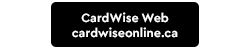
Additional resources help you set up your CardWise account
CardWise app | CardWise Web